Colors¶
The vector graphics API of PHP-GLFW provides a set of functions for working with colors.
Color Construction¶
Colors can be constructed by calling the VGColor constructor and passing the desired red, green, blue, and alpha values to the constructor:
You may access the individual color components via the r, g, b, and a properties. Note that these values are stored internally as 32-bit floats, so they are converted to userland floats every time they are accessed:
Color Constants¶
PHP-GLFW provides a variety of color constants.
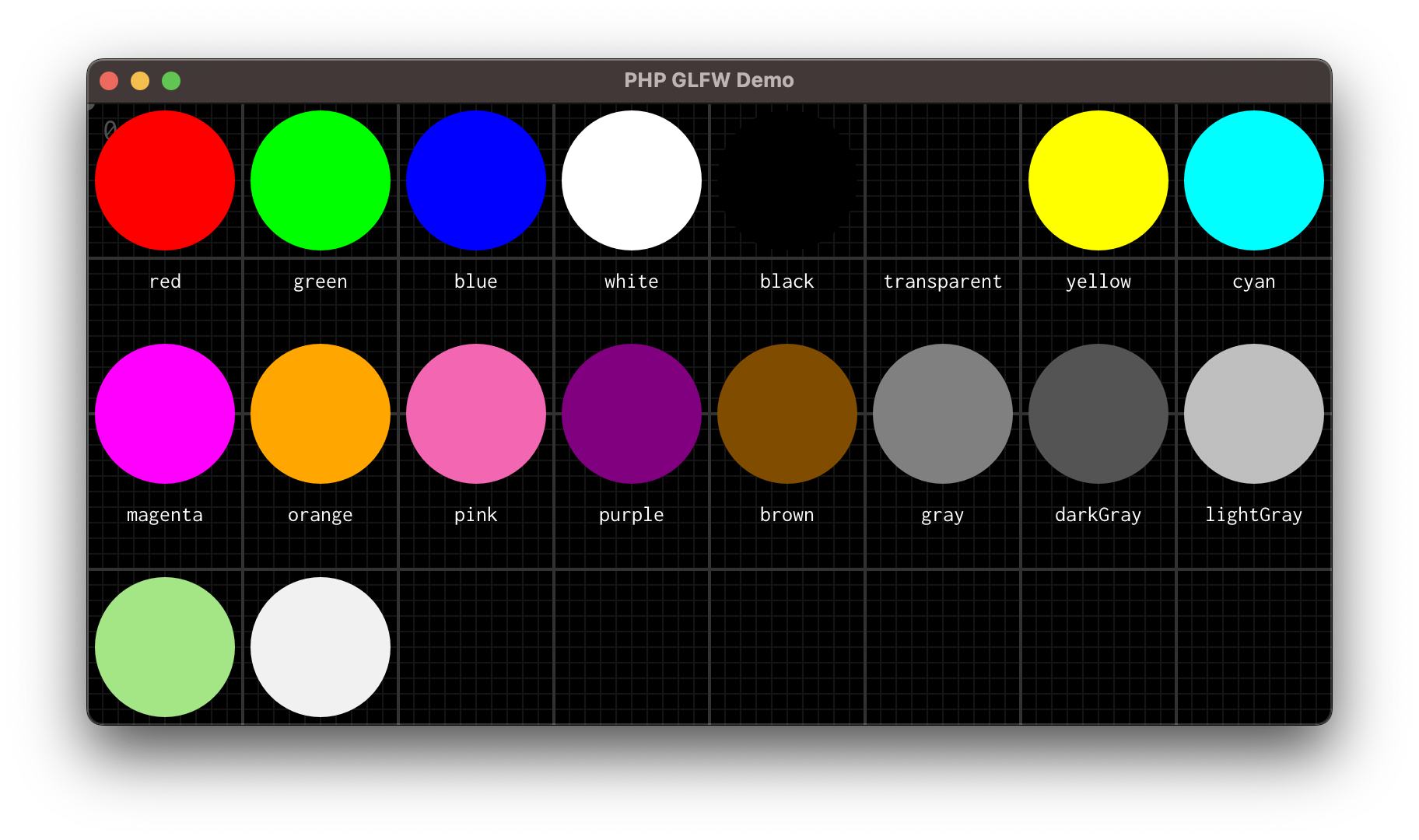
php examples/vg/color_constants.phpA color constant may be retrieved using the VGColor:: prefix. For example, to retrieve the red color constant, you would use:
These are the available color constants:
| Colors | Contrasts | Random |
|---|---|---|
VGColor::red() |
VGColor::gray() |
VGColor::random() |
VGColor::green() |
VGColor::darkGray() |
VGColor::randomGray() |
VGColor::blue() |
VGColor::lightGray() |
|
VGColor::yellow() |
VGColor::white() |
|
VGColor::cyan() |
VGColor::black() |
|
VGColor::magenta() |
VGColor::transparent() |
|
VGColor::orange() |
||
VGColor::pink() |
||
VGColor::purple() |
||
VGColor::brown() |
Note
The VGColor::random() and VGColor::randomGray() functions return, as you might guess, a random color.
This can be useful for debugging purposes, such as when visualizing groups of objects.
Color Lightness¶
You may lighten and darken a color using the lighten() and darken() methods. Both methods accept a float value representing the amount of lightness to add or remove, respectively. The value should be between 0 and 1.
Internally, the RGB color is converted to the HSL color space, the lightness is modified, and then the color is converted back to RGB.
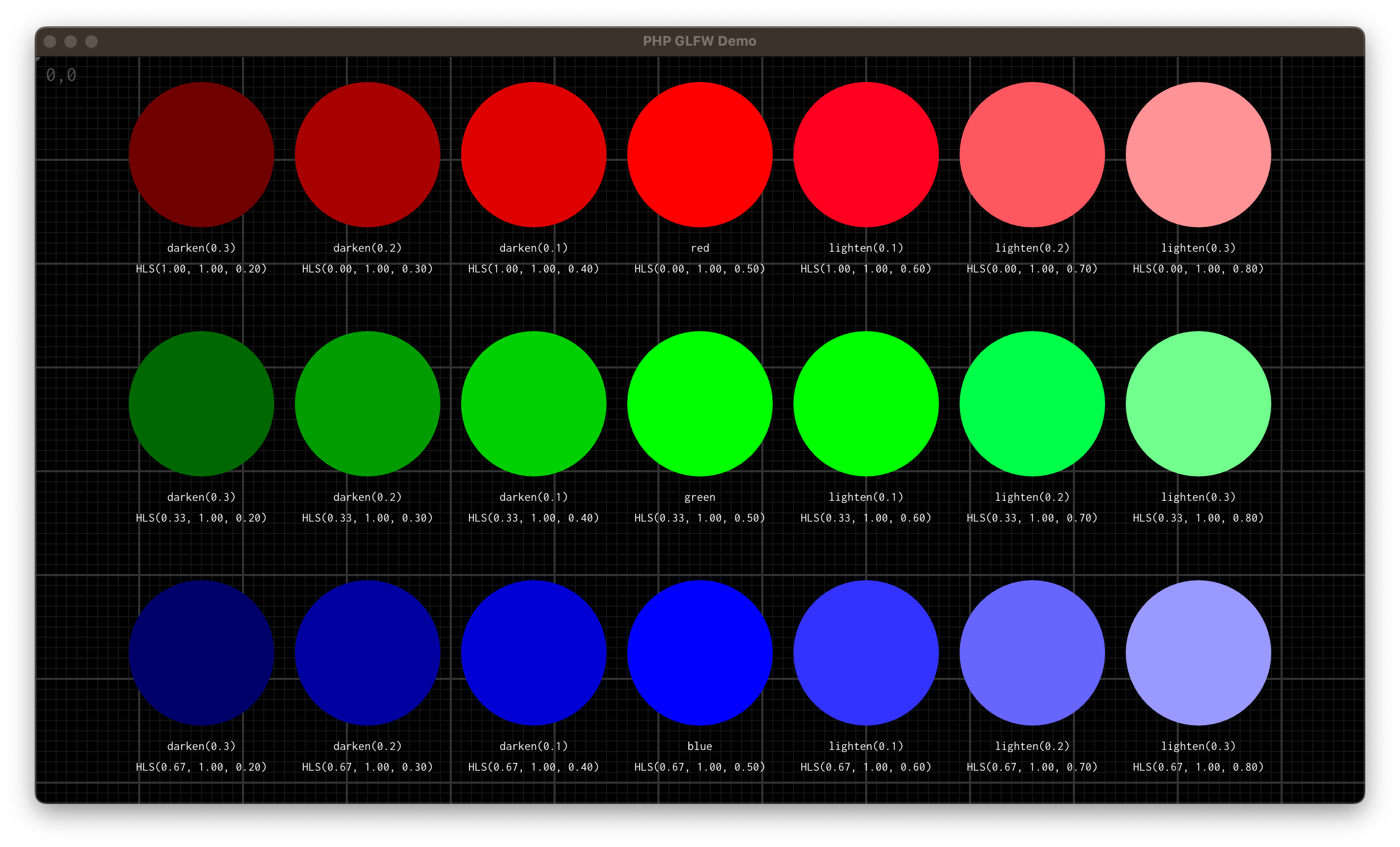
php examples/vg/color_lightness.php// darken
$darkerRed = VGColor::red()->darken(0.3);
// lighten
$ligherRed = VGColor::red()->lighten(0.3);
Color Constrcutors¶
There are a few color constructors available:
From RGB¶
Constructs a color from RGB values. The values should be between 0 and 1.
$color = VGColor::rgb(0.5, 0.5, 0.5); // Alpha is set to 1.
$color = VGColor::rgba(0.5, 0.5, 0.5, 0.8);
From HSL¶
Constructs a color from HSL values. The values should be between 0 and 1.
$color = VGColor::hsl(0.5, 0.5, 0.5); // Alpha is set to 1.
$color = VGColor::hsla(0.5, 0.5, 0.5, 0.8);
From IRGB¶
Constructs a color from RGB values. The values should be between 0 and 255.
$white = VGColor::irgb(255, 255, 255); // Alpha is set to 255.
$transparent = VGColor::irgb(255, 255, 255, 50);
Inverting¶
You may invert a color using the invert() method. This method returns a new color.
Conversion between Vectors¶
You may convert a color to a vector using the getVec3() and getVec4() methods. You may also construct a color from a vector using the fromVec3() and fromVec4() methods.
This way you can utilize the vector functions to manipulate colors.