Plotting primes¶
Prime numbers are a fascinating! This example will plot the prime numbers in a grid.
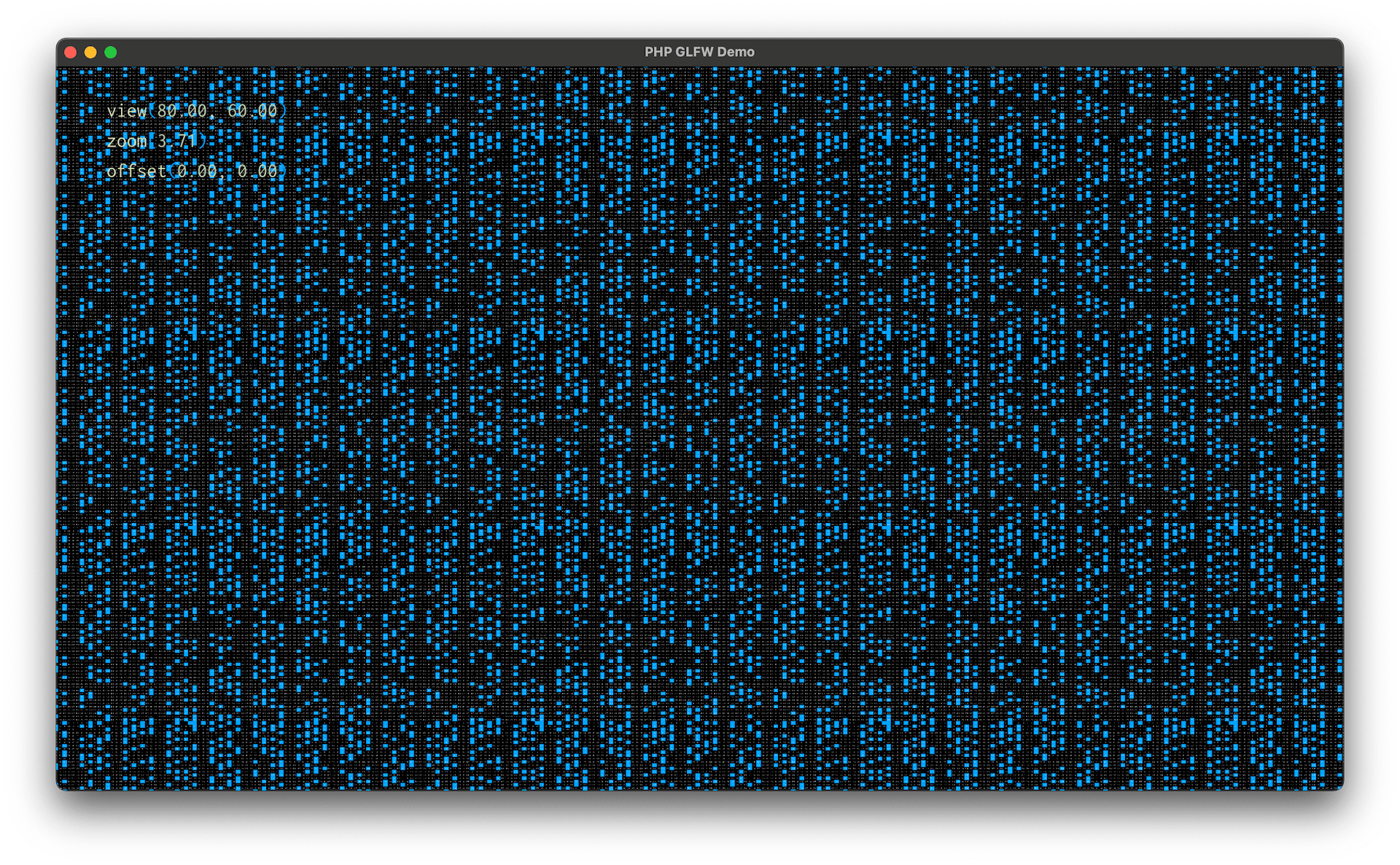
Run this example:
Controls:
- Space: Toggle the plotting process on or off.
- R: Reset the plotting to its initial state, including the prime number sequence, view width, view height, zoom level, and offsets.
- Q / E: Decrease / Increase the view width. This will rebuild the framebuffer and resume plotting.
- A / D: Decrease / Increase the view height. This will rebuild the framebuffer and resume plotting.
- Scroll: Zoom in or out on the plot. Zooming is centered around the current view.
- Left Mouse Button (Drag): Click and drag to move the plot offset, allowing you to pan around the plotted area.